
There’s a lot of literature on the internet about how to choose a web hosting company for a website, but if you find yourself asking this question, I suspect you’re also interested in starting a website or blog to make money.
Nevertheless, regardless of your intent for the website, it’s easy to get lost in the sea of information concerning this topic, especially if you’re not a developer or don’t have a technical background.
Having gone through numerous hosting companies myself, I share my lessons learned in this write-up.
That way, you can make an informed decision on the right web host for your needs without spending lots of money and time through trial and error.
I hope it will help you navigate this often confusing aspect of setting up and running your own website (or online business), where choosing the right web hosting service can make or break your experience.
So here’s how you can choose the right web hosting company for your needs in 5 steps…
Affiliate disclosure: Some of the outbound links in this post are affiliates. If you find this article helpful enough to click through these links and actually end up paying for the services, then I will get a small commission from that sale. That said, you are under no obligation to go through these links to buy. This article is just my way to help you in your blogging side hustle journey should you pursue it.
Step 1 – Determine What Kind Of Website You Want

The first step is for you to determine what kind of website you want so you’ll want to ask yourself the following questions.
- Are you trying to work on a personal (maybe private) website that you don’t expect anyone to see except maybe a few friends and relatives?
- Are you trying to set up an online store where you’re using the website as a way to let your visitors browse your store as well as to allow them to place orders?
- Are you running a blog or informative website with the intent of making money from it?
The answer to these questions will ultimately determine the computing resources you’re going to need for your website as well as the type of website host you’ll want to go with.
What Kind Of Strain On Host Resources Will Your Website Cause?

Regarding the technical aspect of website hosting, as a general rule of thumb, if you’re just running a personal or private website, chances are that you are not going to want nor get a lot of traffic to that site.
Therefore, the computing resources needed would be minimal, and thus the hosting fees should be minimal as well (even free if you’re technically savvy enough).
However, if you are trying to make money with this website (i.e. you have commercial intent), then you’re going to want a host that will be capable of allowing your website to handle the traffic to provide a good user experience.
Moreover, you’re probably going to want to have the ability for your website to grow, which means your computing resources must be able to grow with you (i.e. they must be scalable).
In any case, a bad user experience resulting from website slow downs or crashes will mean that your audience will look elsewhere (and thus lose out on potential business).
Computing resources are important because realize that you could have several people (maybe hundreds or even millions of them) accessing your website.
Imagine how hard a single computer already has to work if it has to support just a few users at the same time!
This is the essence of why web hosting companies often quote the cost of their services as a function of the amount of computing resources devoted to your website.
That said, the website host’s computing power is not the only aspect of what they offer that you should pay attention to, which you’ll see in the next step of this write-up.
Step 2 – Survey The Choices
When it comes to evaluating prospective web hosting companies, you’ll eventually come to realize that it’s essentially like you’re renting a computer (actually it involves multiple computers).
For example, you might come across comparison tables citing things like Memory, Processors, Bandwidth, Disk Space, and price among others.
The following table is such an example of a comparison table on Digital Ocean’s website.
Indeed, the computing resources you’re procuring for your website has a direct impact on the website’s performance, which govern things like the user experience both for you and your visitors.
Your visitors will care about things like how fast the website loads on their mobile, tablet, or computer.
Meanwhile, you’ll care about whether the site is prone to crashing, how well can the server keep up with the growth of your website, how hacker proof is the website, and of course the ongoing cost of running this website in the first place.
While the Digital Ocean example above is more transparent about computing resources, it tends to be Greek to most non-technical people.
So the majority of web hosting providers try to relate to these people by relating benefits and features to a range of price points.
Here are a couple of examples of such pricing.
Then, there are also more full-service web hosts offering just a single fixed price or just a few pricing options to choose from.
Here are a couple of more examples of such pricing schemes from a couple more hosts that I’ve used.
Given the above tables, if you can’t differentiate from one host to another, then I don’t blame you!
So how do you make sense of all this information?
Well in my experiences, the key takeaways from evaluating the type of service you’re paying for are the following…
- Most web hosting companies offer pretty similar cost for performance
- The level of support you get from the various web hosting companies vary widely
- Even fewer web hosting companies go beyond technical support and teach you to run a successful online business
You generally get what you pay for, but web hosting companies tend to differ from each other in the following manner…
- some devote more cost into beefing up the computing power and the staff to run it (e.g., Amazon EC2, Digital Ocean, and even Bluehost and MDDHosting to a lesser extent)
- others pump more into the customer service aspect of it in addition to the computing resources (e.g. Kinsta)
- and a few devote a good chunk of that cost into educating you on running a successful website or blog (e.g. Solo Build It! and Wealthy Affiliate).
While there are certainly way more web hosting service providers than I’ve mentioned here, these are what I’ve used so far in my blogging side hustling journey to this point.
How To Make Sense Of Server Performance Versus Cost
While we’ve established that you generally get what you pay for, in terms of server performance, what exactly are you paying for?
Perhaps this is best visualized with the following real-estate analogies…
At the low end of the scale, cheap or free hosting means you’re sharing resources much like you’re sharing a flat or apartment.

These tend to be the cheapest living accommodations because they’re tight and you share walls with your neighbors.
This also means that your living experience heavily depends on how well (or badly) your neighbors behave.
Heck, if you’re not a good tenant, then you might end up getting evicted!
The same can be said of server resources with cheap hosting, where the server resources could be actively supporting multiple websites that do not belong to you.
So your website’s performance could be impacted by what other websites are doing, which could be completely out of your control!
Moreover, with the cheapest hosting, you can expect that as far as support and education are concerned, you’re pretty much on your own in terms of system administration, web development, upgrades, security, interpreting documentation, etc.
While you can set up a website cheaply with services like Amazon EC2 and Digital Ocean droplets, I tend to think of them as being useful mainly to developers.
They’re not really meant for most average users, let alone aspiring online entrepreneurs.
Conversely, on the opposite extreme, the more expensive hosting plans and/or services are kind of analogous to perhaps owning your own house in the real-estate world.

When you own your own home, you have more space and you have greater control over what goes on in your house as well as the yard around that house.
Your actions are less likely to have consequences for your neighbors and vice versa (at least not as bad as a situation where you’re sharing walls).
Going back to what this means for web hosting, it pretty much means that you’d be paying for more abundant resources that are dedicated to your website and no other website.
Therefore, your neighbors won’t have an effect on your website’s performance.
If you look at the most expensive plans for any mainstream hosting company like BlueHost, HostGator, SiteGround, etc., then you’ll see how much more you’d have to be paying for such performance.
Finally, there are premium hosts that provide more support, security, and education services, which is kind of like a concierge service or HOA (homeowners association) perks in a condo or gated community.

For example, it can be daunting to try to thwart hackers from breaking into your website or trying to crash it, which is kind of like the gated community adding an extra layer of security for the residents within.
I tend to think companies like Kinsta falls into this category where they devote a lot of their costs to both website performance, security, and around-the-clock technical support.
Then, there are more all-in-one business solutions like Solo Build It! and Wealthy Affiliate, where they try to shield their customers from the under-the-hood technical aspects while emphasizing education on how to run a successful business.
Of course, that doesn’t mean they neglect things like security and website performance, but they’d rather you focus on your own website content creation and let them take care of the menial technical tasks.
Most full service hosting companies and business solutions try to hit this sweet spot, and if you’re new to starting a website, I would seriously consider these kinds of full service hosts.
After all, you’ll have enough things to occupy your time when running your own online business, and you certainly don’t want to be burdened with technical tasks better fulfilled by IT professionals!
Step 3 – Try Before You Buy

You don’t really know how good (or bad) a website host company or service is until you start using them.
However, in order to truly know what a host is capable of and how well it fits with your particular needs for your online business, you have to commit some time and money.
After all, web hosts typically don’t let you use their computers for free unless there’s a catch.
That said, most people have neither the time nor the money to vet each web hosting company properly.
So that’s why I advocate for trying out the hosts that let you “go for a test drive” before you buy.
There are differing schools of thought regarding letting you try before you buy.
On the one hand, some companies give you a limited time to test them out before your window for getting a full refund is over or you’re going to start getting charged (if they hadn’t started charging you yet).
For example, Amazon EC2 has a 12-month free tier offer with a 750 hours per month limit in that period.
BlueHost and Kinsta both have a 30-day money-back guarantee, which means you’ll have to really work to vet this host in that amount of time before either committing to them or backing out before the trial period is over.
I actually exercised the BlueHost money-back guarantee, and dealing with their support was surprisingly helpful and smooth (i.e. hassle-free), and I have to acknowledge them for that experience.
Solo Build It has a 90-day unlimited money-back satisfaction and success (i.e. money-back) guarantee.
Finally, some companies let you try out a starter membership indefinitely but they scale back the features in that membership tier.
The thinking here is that if you are having a positive enough experience at the starter level, then it might compel you to upgrade to their premium membership levels.
The one company that I’m familiar with that offers this type of indefinite try-before-you-buy scheme is Wealthy Affiliate.
I’m In The Trial Period, Now What?
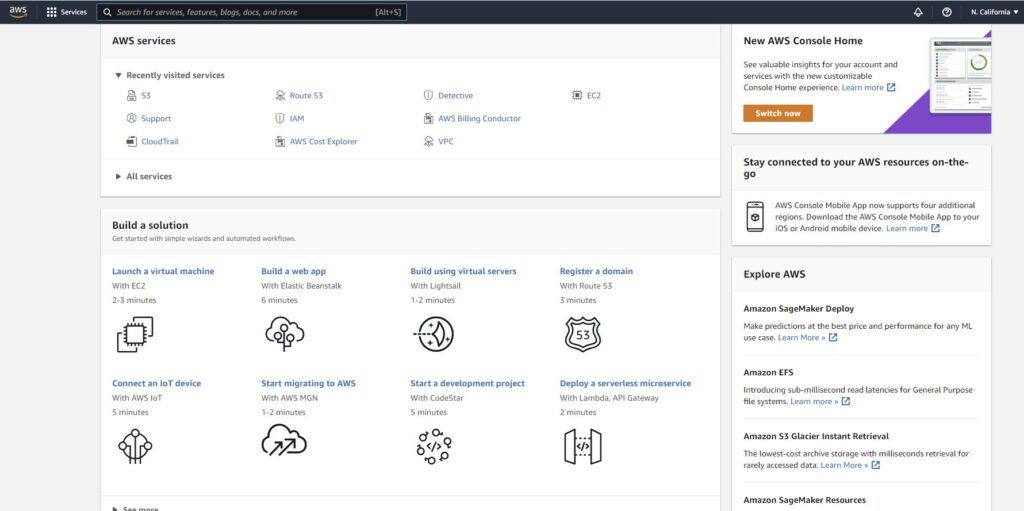
Of course, once the trial period begins, how do you know exactly what you should be doing during that time while the clock is ticking?
After all, you want to make the most use of that time to determine whether a particular web hosting company suits your needs or not, right?
Well, first of all, if you don’t see a clear instruction on what to do next the moment you sign up for the free trial, then you’re probably not likely to get the most out of your trial period.
That’s because without the clarity of what you should be doing, you’ll be wasting a lot of precious time on indecision and uncertainty about whether you’re going about your website building the right way (i.e. wasted effort).
My Trial Period Experience With Solo Build It
When I first went with Solo Build It back in 2006 (it was called Site Build It!), they had a 10-day action guide.
This was a clear training tutorial on how to go about topic selection using Brainstorm It!, navigating their site builder, and how to become a successful business among other things.
Needless to say, having this kind of instruction definitely helped me to take full advantage of SBI during that try-before-you-buy period, and that really helped me to determine whether this host suited my needs by the time a decision had to be made.
For the record, I actually look longer than the 10 days to fully digest everything on the Action Guide, and I ultimately ended up using SBI for about 12 years, which goes to show you how well their Action Guide worked.
My Starter Membership Experience With Wealthy Affiliate
More recently, I went with Wealthy Affiliate to build new websites when I decided to commit to website building using WordPress.
In that platform, I took advantage of their free starter membership, which allowed me to go through their Level 1 Training as well as be able to live chat with the community (more on that later).
Anyways, this 10-class training course covered a lot of the same things SBI taught.
However, it was more geared for website building using WordPress hosted on some built-in host server called SiteRubix as well as keyword (i.e. topic) research using an internally-built tool called Jaaxy.
One thing that I appreciated about this free membership was that I could stay a free member for as long as I felt comfortable with it so I didn’t feel pressured to finish the Level 1 training within a set amount of time.
Heck, I wasn’t even obligated to buy, especially since I only had to provide an email address to sign up as it didn’t require any credit card payment information.
That said, if I wanted to truly build out my website and make it into an online business, I would have to eventually buy my own custom domain name and associate that domain name with my SiteRubix site.
That action would require that I upgrade my starter membership into either Premium or Premium Plus.
Only then would I be able to add more plugins, pick whatever themes I wanted, have more keyword research queries in Jaaxy, and unlock the premium-level live classes while also unlocking all of the pre-recorded training modules.
Both SBI and WA made it easier to figure out how the website building or blogging experience was going to be with either host, and thus, I felt their try-before-you-buy schemes were heads and shoulders above other hosting companies.
Step 4 – Determine How Supported You Feel

In order to get the most use out of your trial period, you’re really going to want to gauge the level of support you’re getting with the web hosting company.
Ask yourself: Do you feel supported in going with this web hosting company that you’re considering?
How available are the support and are they helpful? And how good is the documentation?
After all, you’re inevitably going to have questions and concerns that you’d like to have addressed, and how well you feel supported in your inquires goes a long way towards how much you’re being taken care of.
For example, I’ve had difficulty following Amazon’s and Digital Ocean’s documentation, which really are geared towards developers and IT professionals.
It’s the main reason why I contend that cheap hosting is really meant for developers and the technically savvy but not so much for the average person intending to build a website that ultimately makes that person money.
On the other end, there are premium hosts like Kinsta who still focus on the technical aspects of hosting, but they have a live 24/7 chat help that is easily reachable and responsive (and not a cheap outsourced decision-tree response center in India).
I’ve enlisted help from Kinsta on numerous occasions, and have almost always been pretty satisfied with their responses.
But again, maybe I can relate to technical support better because I do have a technical background, and this is why they may not be ideal for someone starting out an online business.
Support That Goes Beyond Technical Support
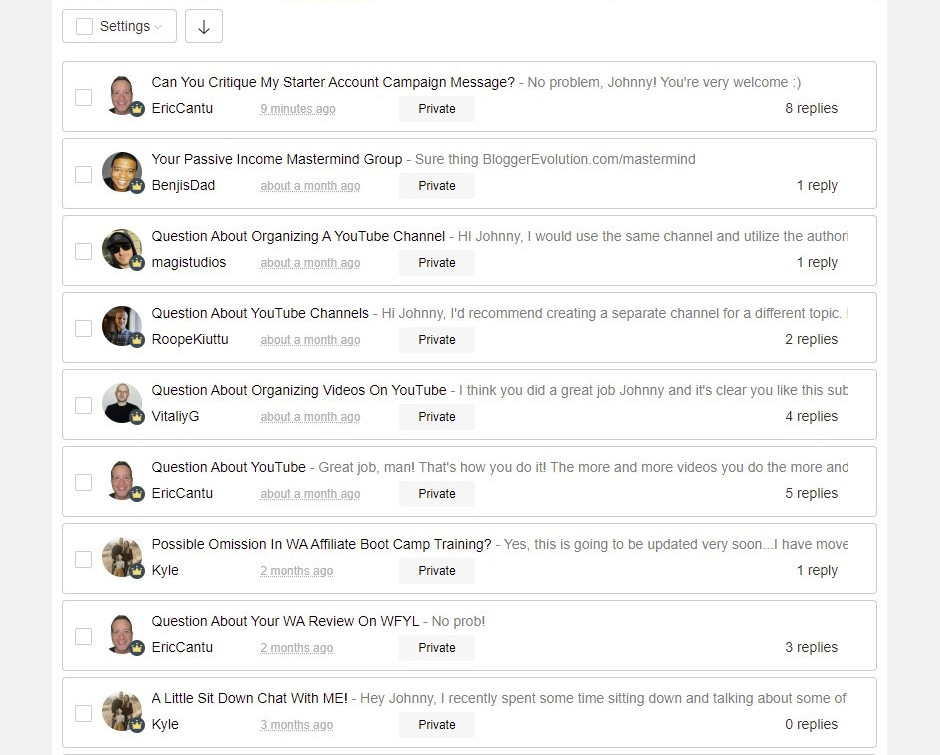
Finally, there are the more full-service entrepreneurial host and resource like Solo Build It and Wealthy Affiliate.
In addition to technical support, they offer forums (WA actually has a real-time live chat) where the community can help field questions you may have.
Moreover, there’s a training course to get you up and running (SBI has an action guide while WA has their free Level 1 training).
In fact, Wealthy Affiliate’s community is pretty supportive about responding to questions in a timely manner, and this includes asking questions in the comments section at the end of every training class.
I’ve particularly found myself asking questions and getting answers during the course of taking the training as well as the live classes (the latter requires Premium membership or higher) to further solidify my learning.
And it’s in this sense that SBI and WA go above and beyond what most web hosting companies provide as far as support for succeeding in business in addition to the technical support that all web hosting companies should offer.
Full Immersion To Best Determine Level Of Support

In order to truly gauge the level of support you’re getting from a website host or platform, you’re really going to have to spend the time and effort to fully immerse yourself and be an active participant.
Remember, the web host is supposed to be there to help your website function and not hinder your user’s experience on it.
However, if the host offers education on how to run your online business successfully, that’s where you’ll want to take full advantage of them, especially their training and their classes.
Indeed, the more you put into your efforts, the more you will learn, and therefore, the more questions (and answers) you will have so you will become a much smarter buyer (and entrepreneur) going forward.
It’s this education aspect that I think is missing in most web hosts that tend to focus more on the technical aspects of web hosting.
Most companies are pretty capable of adding more computing resources and hardware.
But it’s the ones that focus more on teaching and supporting you on how to run a successful business on their platform that I think provides greater value (especially if you’re new to making money online).
Step 5 – Upgrade & Commit For At Least 6 Months

After you’ve gone through the trial periods of the web host you’re considering, you still have to make the decision to either commit to that host for a period of time or find someone else.
That’s because you still don’t fully know what the host offers since they typically hold something back during the trial period or within the free membership levels.
And even if they give you all the full features, you can only do it within a very limited window (which I contend only technically savvy developers can make such judgments within such a short period of time).
So this is why I advocate for going through the step of sticking it out with your chosen host for at least 6 months.
Only then will you be able to determine if your host is adequate.
If the host offers online business education, then you’ll really want to use this time to apply what is being taught so that it makes more sense to you.
In my mind, this is where you’re getting the most value that you can take with you even if you choose to go with a different host down the line.
In fact, as you get wiser to what it takes to succeed in running a website (that also makes money), you’ll become a smart enough customer to be able to ask more intelligent questions and getting the answers you need more efficiently.
Indeed, 6 months should give you ample time to truly work on your website while fully comprehending what your web host offers you, especially when it comes to support and performance.
Within this time period, you’ll want to set a goal to have your website up and running and ready for public consumption, and then fully immerse yourself to achieve this goal.

If you can’t do that, then you’ll need to expand this timeline.
Otherwise, you’re jumping to conclusions and making decisions with only partial information available to inform your choices.
Now one thing to keep in mind is that if you do decide you want to change hosts at a later date, you definitely want to gauge how easy it would be to migrate your website between hosts.
In my experience, this should be pretty painless if you’re using the same website platform (such as WordPress as almost all hosts support this).
However, I did go through a very painful migration going from Solo Build It! since they used a proprietary content management system, and migrating to WordPress was essentially like starting over (so it took me upwards of 3 years).
Indeed, in order to pick a good web host that suits your particular needs, there’s a chicken and egg problem.
After all, you don’t know what questions to ask and you don’t know what you’re going to get until you get deep into building out and/or letting the public use the site and seeing how it responds.
Moreover, your level of experience also matters because power users and developers would use a different host than someone who wants to steer clear of Linux prompts and web development.
That’s why this six-month period is crucial to knowing for sure whether a web host is what you want or not.
Conclusion

So you can see that picking a web host is surprisingly complicated and time consuming, but it’s the foundation upon which your website (and online business) is being built!
Most people don’t even want to think about the under-the-hood technical issues, but that’s precisely what you’re dealing with if you’re even asking the question about how to choose a web host.
Whether you’re technical or not, if you’re a website owner trying to use it for your own business (whether by blogging or using it as a storefront), then you really should consider the all-in-one web hosts.
They’ll teach you how to be successful in your business so you get less hung up on the under-the-hood technical issues (which you don’t really want to be dwelling on as it’s not likely the focus of your business).
More importantly, they save you the time and money from getting nickel-and-dimed from the various things you’ll need to concern yourself with about web hosting in general.
That was precisely why I was attracted to hosting solutions like Solo Build It as well as Wealthy Affiliate.
Of course, there’s also nothing stopping you from picking a no frills web hosting solution to get as much performance as possible while paying separately for education.
However, then you’ll be back to doing this 5-step process to vet not just the web hosts you’re considering but also the training as well.
I hope you’ve found this write-up to be helpful in your online journey.
Do you have any comments or questions about this write-up? Please leave them below.








This is quite an informative article. Well detailed in simple terms. I am a member of wealthy affiliate, and I trust my site is well secured. I am not aware of other web hosting companies discussed in this article but I can confidently say that wealthy affiliate is one of the best. Site speed and security are very important for any site, wealthy affiliate got it all figured out.
Thanks for sharing
I agree that Wealthy Affiliate does have a very strong offering. Most of the hosting criticisms that I see about it primarily have to do with perceived performance, which I’d contend that only developers and the technically savvy would be able to tell the difference.
Hey thanks much appreciated!
Though I have already come to the conclusion of choosing a web hosting company, I still find it useful taking a look back for future website projects which I’m hoping to give a go or should I ever want to switch hosts. Pricing is definitely one of the important features along with performance when it comes to choosing what’s best in my opinion.
I like the comparison of the web hosts to a real estate!
Yes, price and performance seem to be standard, but it’s often hard to tell the difference between vendors on just these factors alone. It was the main reason why I felt compelled to come up with this write-up.